How to build a targeted Lead Lists from LinkedIn Groups (you're not part of)
Using LeadGrabber Pro, you can make a members list from any LinkedIn Group that you are not a part of by following these simple steps:
1. Select a LinkedIn Group
Launch LeadGrabber Pro and log into your LinkedIn account via LeadGrabber Pro’s internal browser. Type the ‘Keyword’ in the LinkedIn search box and hit Enter.
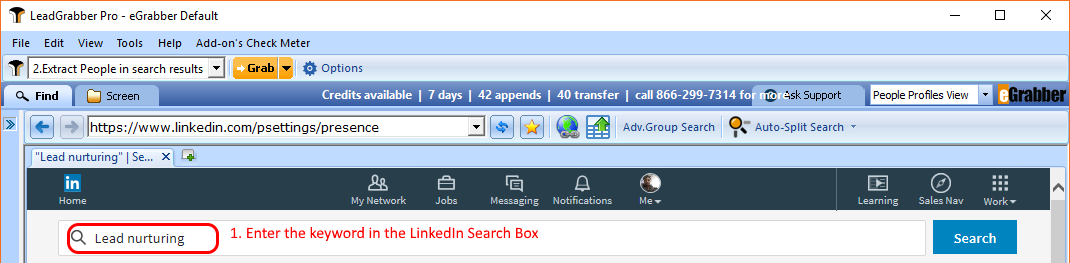
Now click on ‘Groups’ to see all the relevant LinkedIn groups and
Select the Group you want to target as shown below.
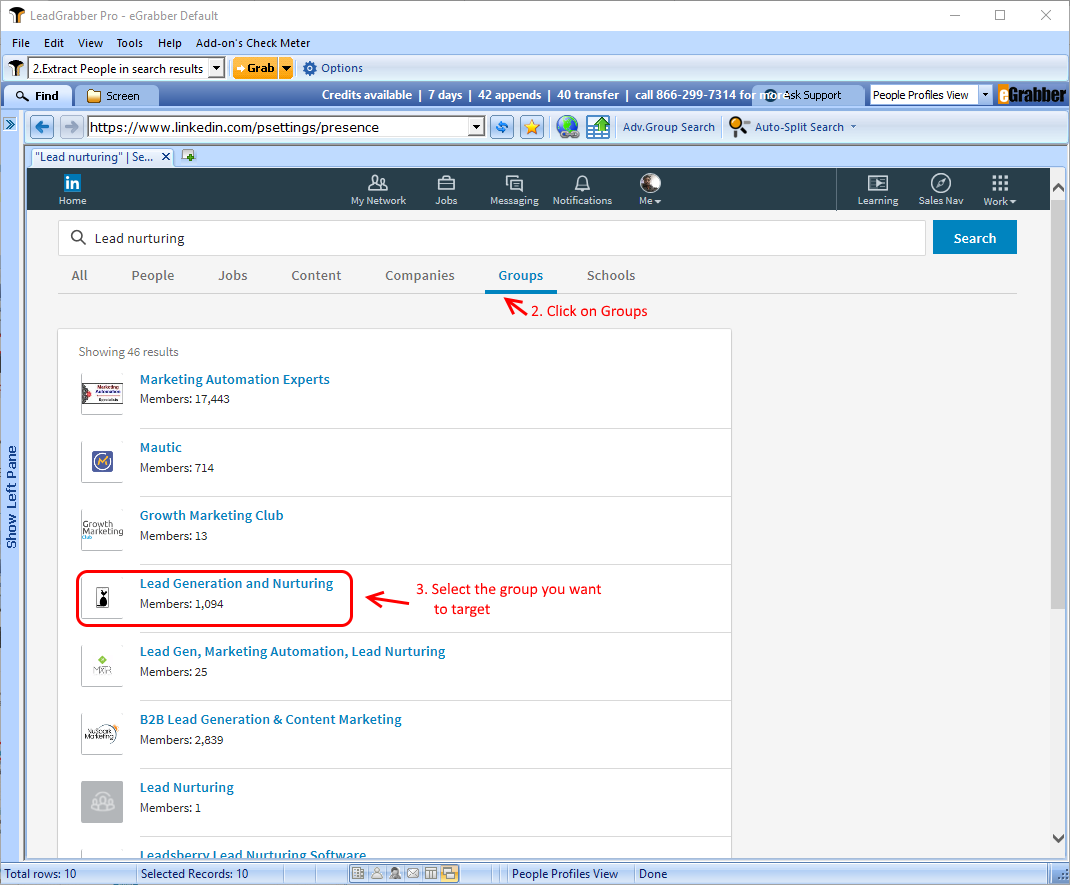
2. Use LinkedIn Advanced Group search Button
Click on ‘Advanced Group Search’ button available on the browser pane to get access to all the members from the selected LinkedIn Group. (This feature works only with LinkedIn Sales Navigator account)
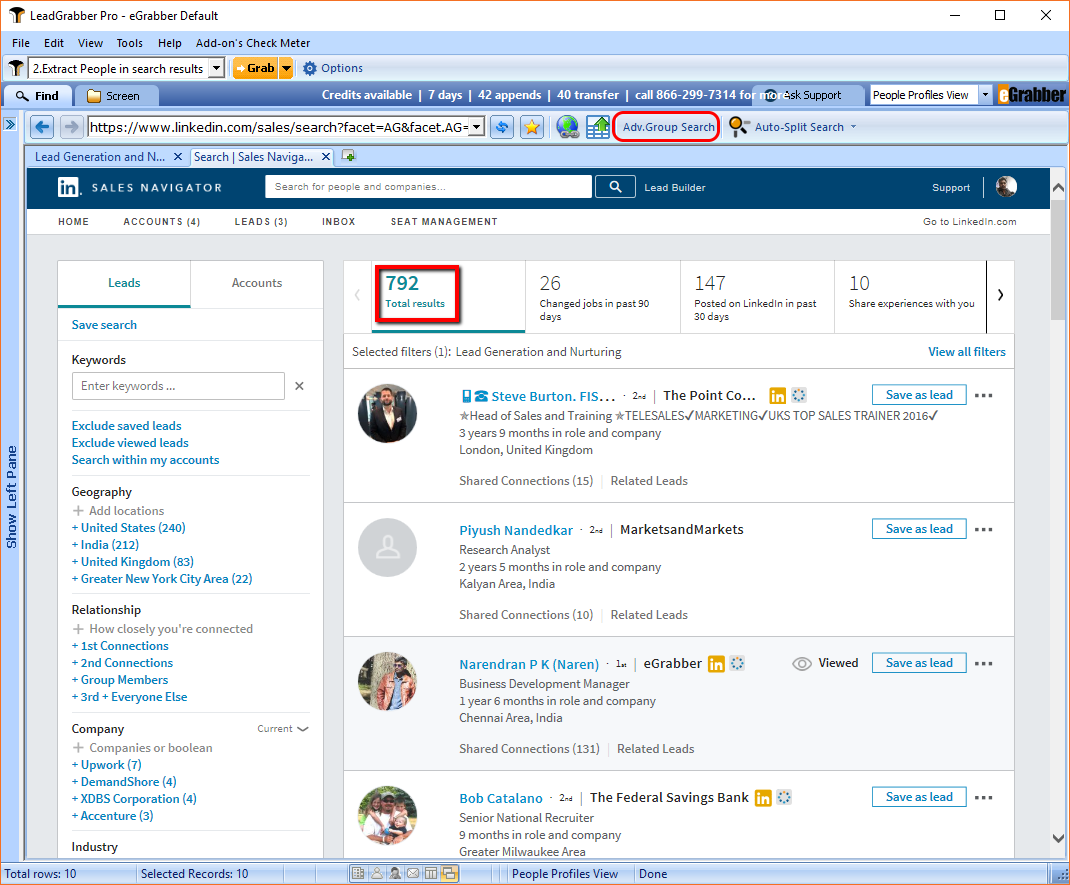
Click on ‘Grab’ button to capture the search results as shown below. Before capturing these results you can use LinkedIn filters to narrow down the search and reach right audience as shown below
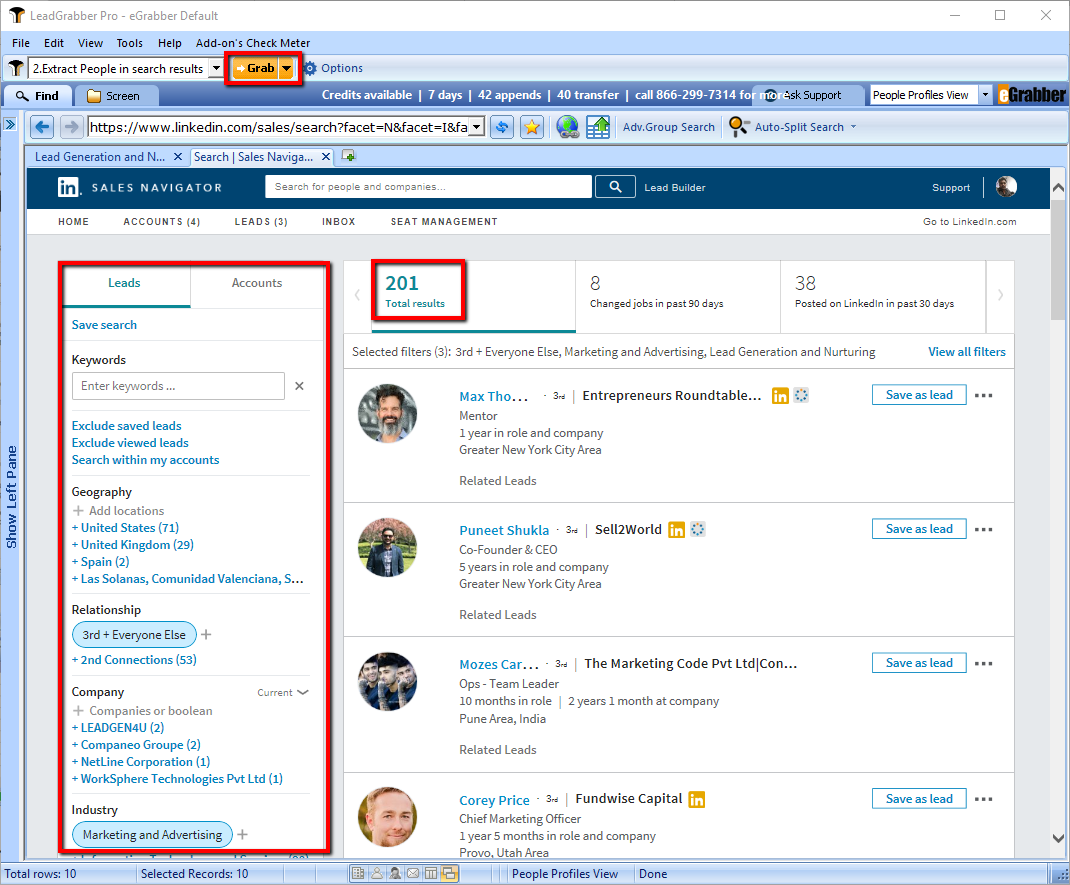
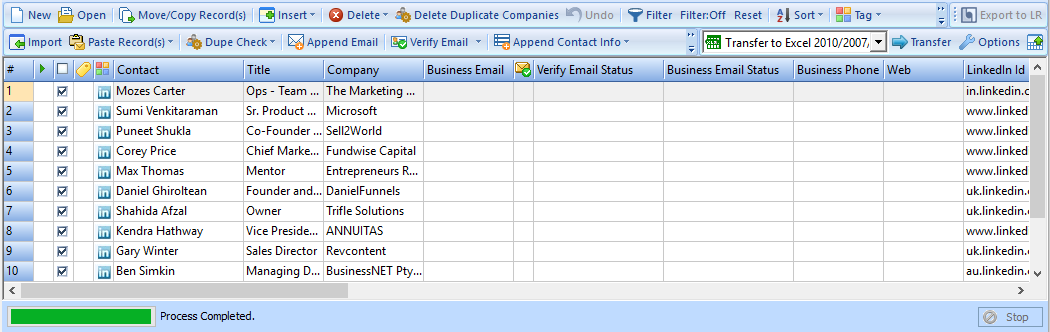
3. Append the Email Address and Transfer to your database
Once you Capture your target audience from the LinkedIn group, you can Append their Emails and Transfer the list/contacts to your database as shown below
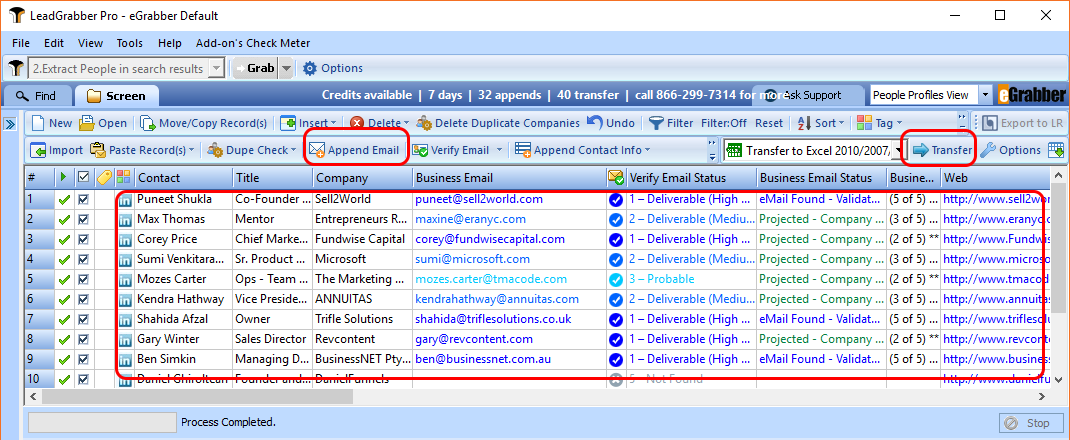
Congratulations! You’ve successfully made a list of members from the targeted LinkedIn Group.
Related Articles
How does LeadGrabber help build a list of a targeted audience?
Here are the ways to utilize LeadGrabber Pro to build a targeted audience / prospect list. 1. Using LinkedIn Sales Navigator people search, 2. Using LinkedIn profile URLs or links. 3. Manually enter the necessary fields(name & company name) of the ...How to Grab from LinkedIn Recruiter Pro's Talent Pipeline?
How to Grab from LinkedIn Recruiter Pro's Talent Pipeline? LinkedIn Recruiter Pro has a feature called Talent Pipeline which allows recruiters to work as a team and add LinkedIn profiles to a common "Project", which is shared between their accounts. ...How to resume builds in the Build Queue Mode?
You can resume builds by turning on the Build Queue Mode toggle button on the LeadGrabber Pro toolbar. Once the Build Mode is turned ON, a green strip is displayed on the toolbar. LeadGrabber Pro starts processingthe active builds that are available ...How to Auto-Split a search with more than 1000 results in Build Queue Mode?
LeadGrabber Pro with Build Scheduler enables you to Auto-Split a single search with more than 1000 results. Follow the steps given below: 1. Launch LeadGrabber Pro (Ensure that Build Scheduler add-on is installed) 2. Login to your Sales Navigator ...How can stop or delete the build queue or Build schedule?
This article will show you how to stop or pause or delete the build queue in build scheduler. To know more about how to create a build queue in build scheduler in LeadGrabber Pro refer this link. How to add a LinkedIn Lead Search to Build Scheduler? ...