How to view grab history
When you grab records on a daily basis, you will not be able to remember the links from which you grabbed the contacts.
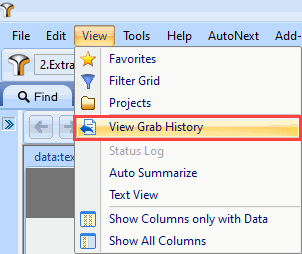
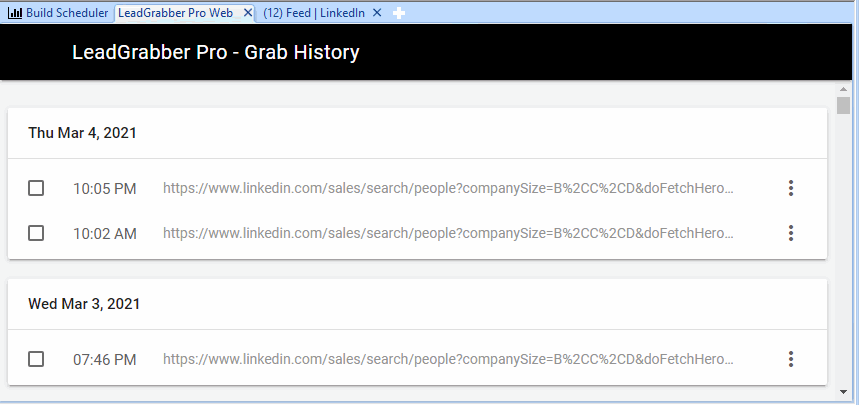
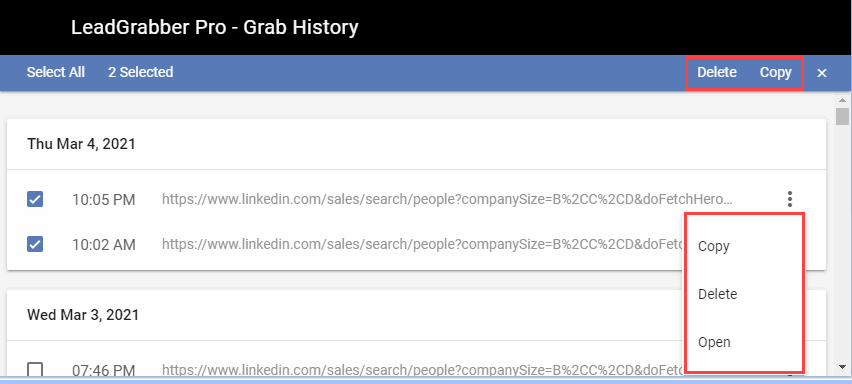
LeadGrabber Pro does that for you.
You can view the history of all the grabs that you have made.
To view grab history,
- Click View > View Grab History on the menu bar.
The LeadGrabber Pro - Grab History is displayed as a web page in LeadGrabber Pro's internal browser.
The Grab History displays the day, date, time and the link from which you grabbed on the given date.
You can select the links, copy or delete them from the Grab History.
You can also open the selected link. It gets opened in a new tab in LeadGrabber Pro's internal browser.
Related Articles
I want to edit the Do-Not-Grab list. How to do it?
On the LeadGrabber Pro toolbar, click the Show Build Queue drop-down arrow and select Edit Do-Not-Grab List. It displays the EDIT - Do Not Grab List window. You can view and edit the list of profiles, companies and titles that are ...How to view / open recently accessed folders
You will have to access multiple folders when you work with multiple projects. You will not be able to remember all the names of the project folders that you worked with recently. LeadGrabber Pro helps you to easily view or open the last 4 project ...I want to view only those columns that contain data. How do I get that?
LeadGrabber Pro grid has multiple columns that you can make use of. While appending information, you may not get the data to fill all the columns. In that case, your grid will have a lot of empty columns. If you want to view only those columns that ...How to get Progress Bar or Grid View?
LeadGrabber Pro Find tab has two modes: · Full Browser Mode – Displays only the internal browser. · Normal Mode – Displays both the internal browser and LeadGrabber Pro grid. On the internal browser toolbar, click the highlighted icon ...How to grab profiles after the daily limit of 500? Does LeadGrabber has any solutions for this issue?
This article will demonstrate how to simplify your process of grabbing a large volume of data using a function called "Auto-Split Search". LinkedIn has restrictions on the number of people profiles you can open in a day. LeadGrabber Pro stays in the ...