How to Create a New Project Folder
Folders help you to organize your projects and leads better.
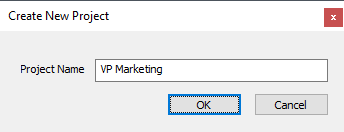
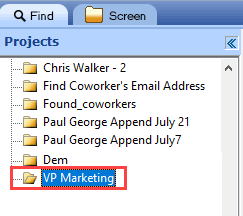
Instead of having all the leads or contacts in one folder, creating new folders will help you to manage the records in a more efficient manner.
To create new projects,
- Click
on the LeadGrabber Pro grid toolbar.
A Create New Project dialog box is displayed.
Project Name - Enter the project name and click OK.
A new project folder is created and displayed at the bottom under Projects tab on the left pane.
Simultaneously, a new, empty grid is opened for the new project.
Related Articles
Can I rename an existing project folder?
Yes, you can rename your existing project folder in LeadGrabber and eGrabber Management Finder. On the Projects tab, right-click on your existing project folder and select Rename Project option. An Enter Project Name dialog box pops up. ...How to open existing project folders
You can easily open your existing project folders to process and manage the records efficiently. To open existing project folders, Click on the LeadGrabber Pro grid toolbar. The Projects tab is displayed on the left pane. All the ...Can I move or copy selected records from one folder to another?
Yes, LeadGrabber enables you to easily and effortlessly move or copy records from one folder to another. You can move or copy records from the current folder or from any other folder. Open the folder you want to move or copy records and click on the ...There are many folders in the Projects tab that I want to remove. How to do it?
LeadGrabber Pro and eGrabber Management Finder enables you to delete the project folders that you don't need anymore. You can choose to delete the selected project folder or you can choose to delete multiple project folders simultaneously. To delete ...How to view / open recently accessed folders
You will have to access multiple folders when you work with multiple projects. You will not be able to remember all the names of the project folders that you worked with recently. LeadGrabber Pro helps you to easily view or open the last 4 project ...